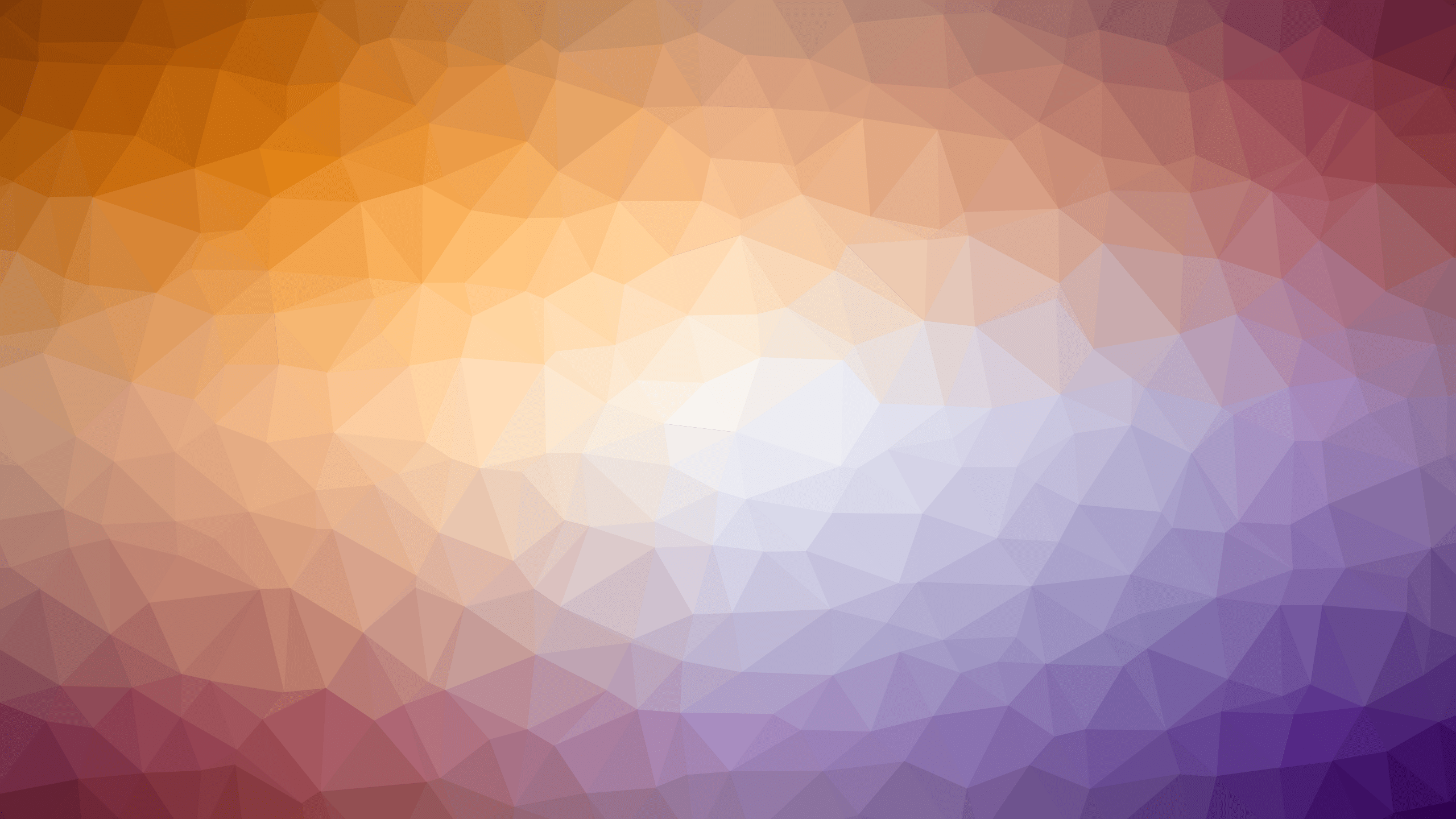
Using Liquid UX to Extend Your Brand’s Experience Beyond Your Website
Your brand’s primary digital representation is your website, and traditional user experience design has shaped how websites are conceptualized for visitors using desktop computers and laptops. With the popularity of smart phones and tablets–and the ongoing development of devices such as Google TV–how do you address that your brand provides the correct experience across all platforms? Enter Liquid User Experience.
Most website solutions are designed with the following assumptions about visitors:
- Your visitors will be at a desktop computer or laptop, using a relatively big screen (13+ inches), keyboard, and mouse to interact with it. Therefore we call it a “desktop website”.
- Your visitors can probably devote as much time as they need to explore what you have to offer, since they are sitting down and are focused on browsing your website.
Using these assumptions results in digital experiences that do not carry over well onto devices other than your traditional desktop computer experience. Liquid User Experience goes beyond traditional website criteria and introduces a new set of design principles that ensures that visitors can use your solution on their desktop, and it feels right there, but you can also switch to your handset, or tablet, or TV, and it feels right there too.
The primary principle of Liquid UX is Context, and Omar Green, director of strategic mobile initiatives at Intuit, describes context as “the circumstances around which a user expresses behavior, captured digitally. It can encompass geo-spatial, temporal, emotional, cognitive, and other domains, so long as the domain lends itself to electronic monitoring and data capture.” He uses the following questions to understand the broader context in which your users are using your site:
- Who is your user?
- Where are they using your solution?
- What’s their situation? Are they rushed, can they focus?
- What are they doing? What did they just do?
- What’s their device?
- Can we interrupt them in what they are doing?
- What are their expectations?
When creating the specifics of the solution, the key is to understand the context for each device and if it makes sense to use it in a certain situation:
- What contexts are appropriate for completing the task?
- What does it mean to initiate and complete the task in this context?
- What will your visitor need to know to anticipate the next task?
- How can we use data from one context in a new one and how?
By embedding context awareness into your brand’s digital platform you enable truly dynamic user experiences across devices and locations. A great example of this is TurboTax’s desktop vs. mobile application: On the desktop application you have a large keyboard, so it is easy to type in your W2 information manually, while no one would want to do that laborious task on a mobile application using an on-screen keyboard. Instead, take advantage of the mobile device’s camera to take a picture of the W2 and the mobile app will automatically enter the data from the W2 for you.
There are several other great examples of liquid user experiences out there, and as you are looking to extend your brand beyond your desktop website, it pays to look around. For more information about Omar Green’s research into Liquid UX, you can also check out his presentation on the topic.